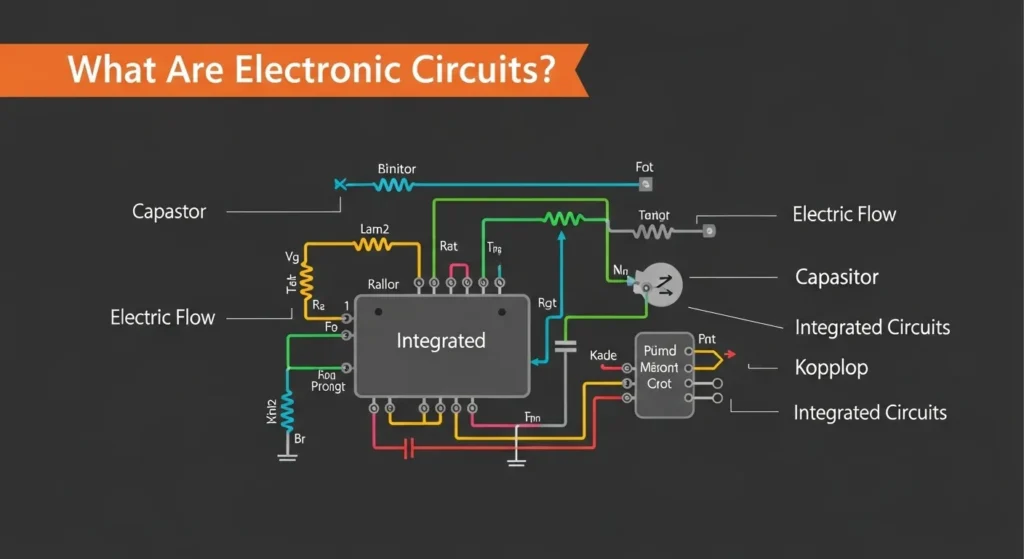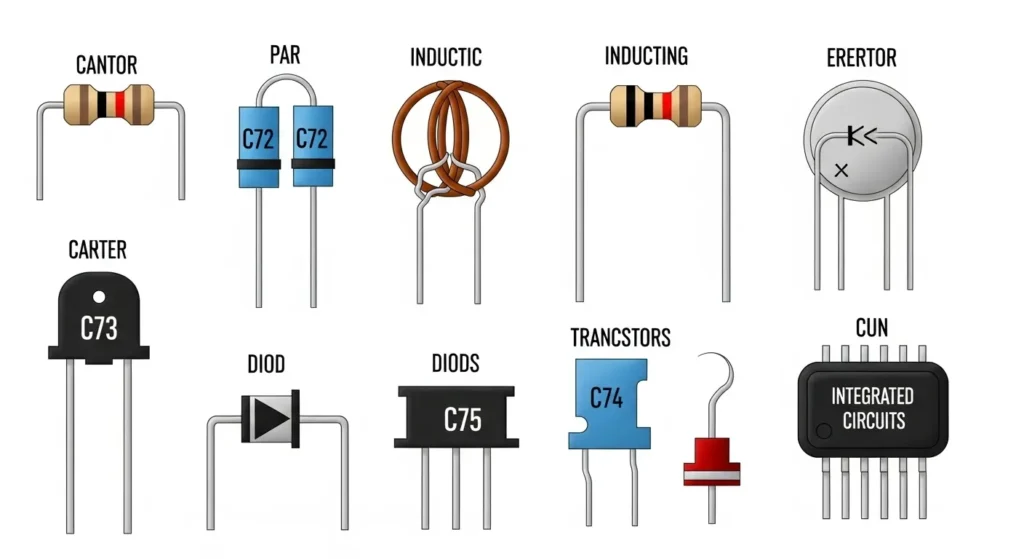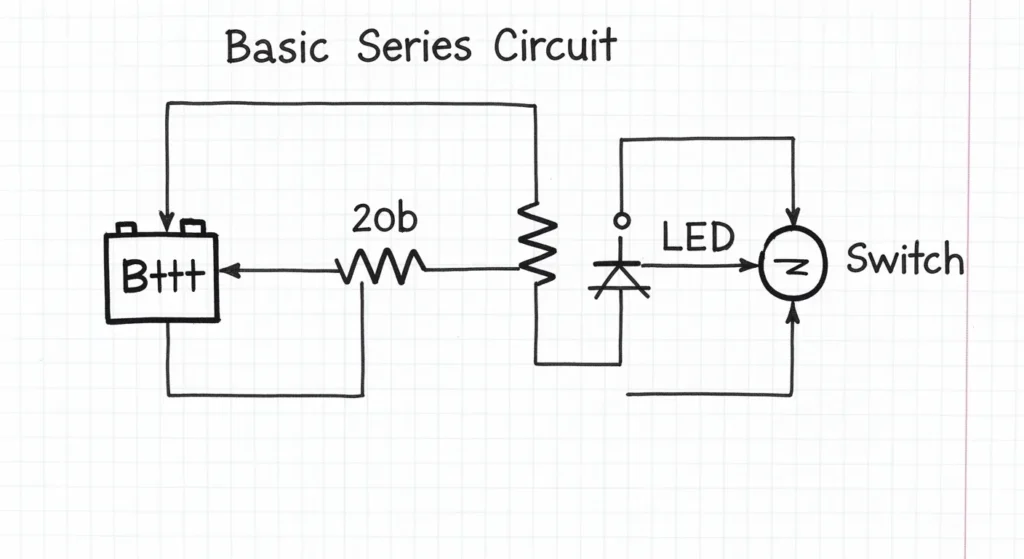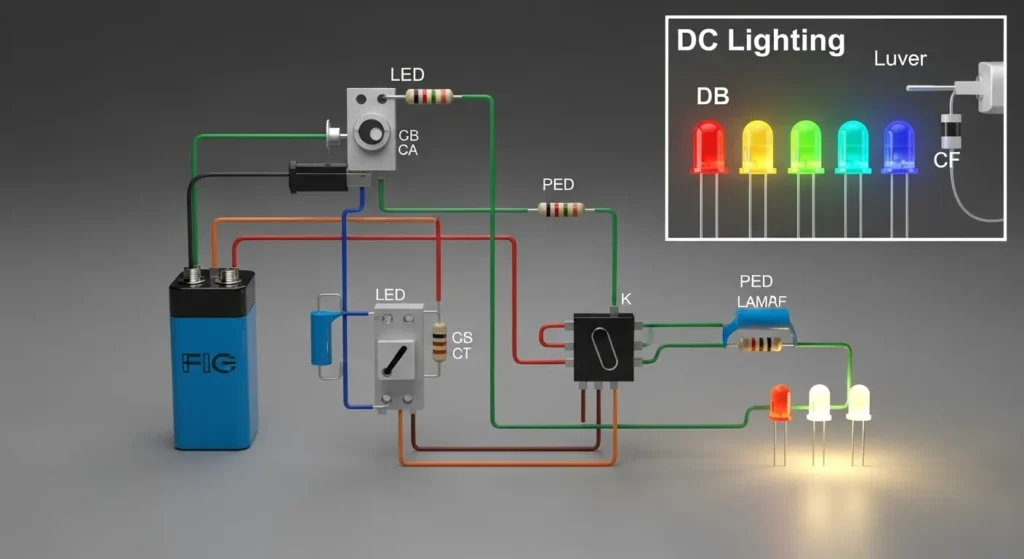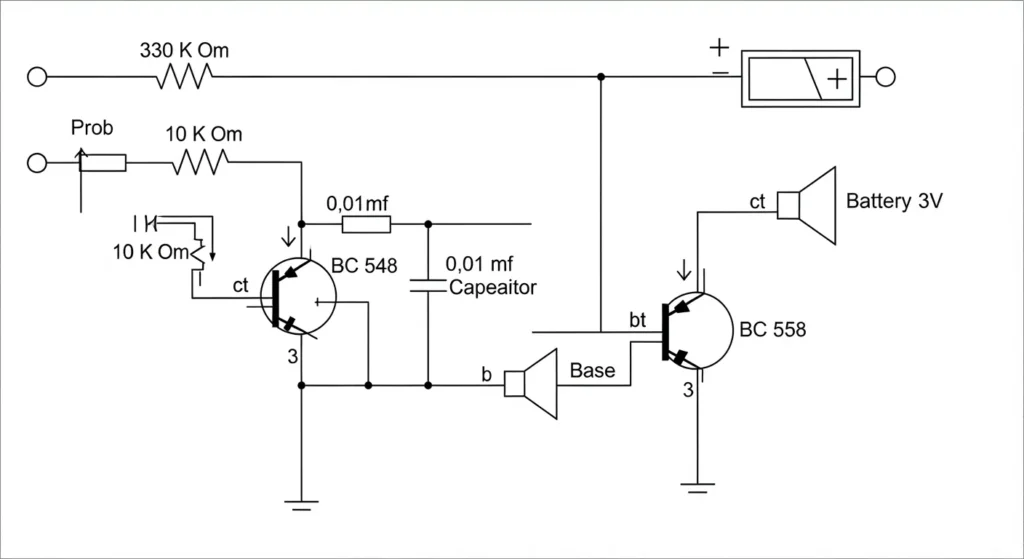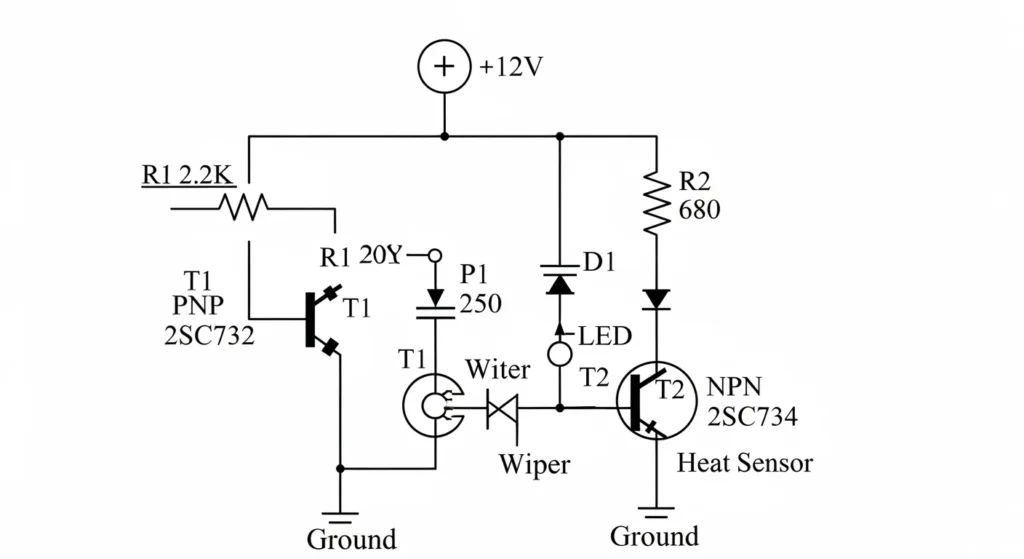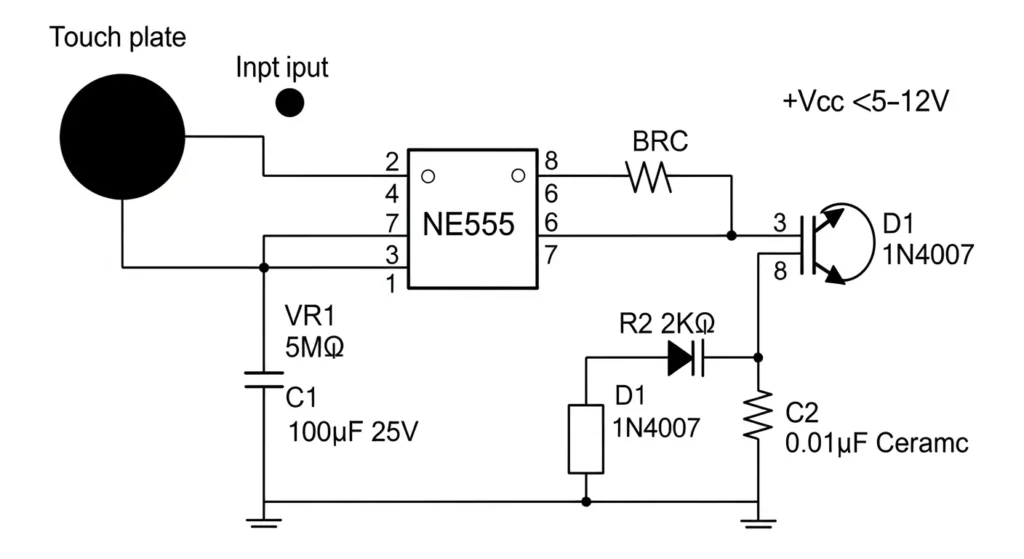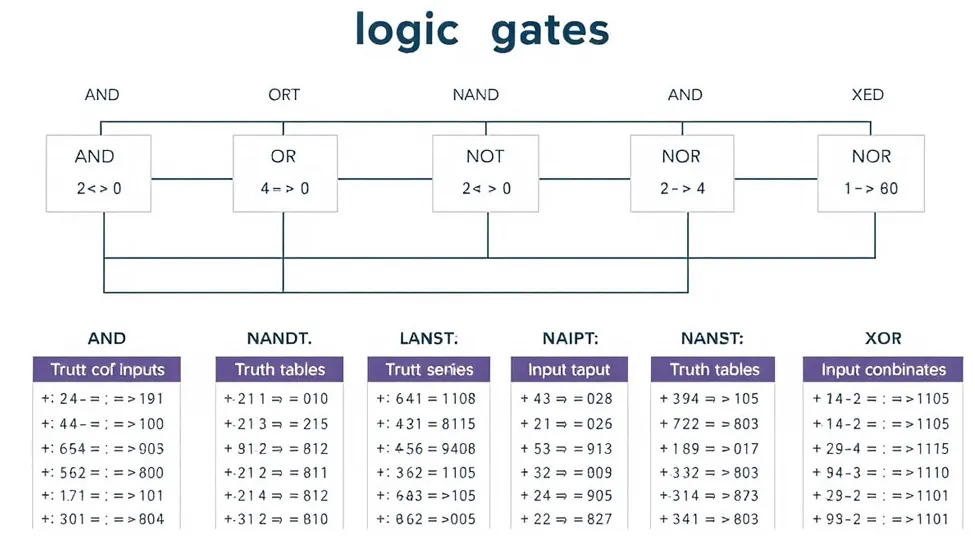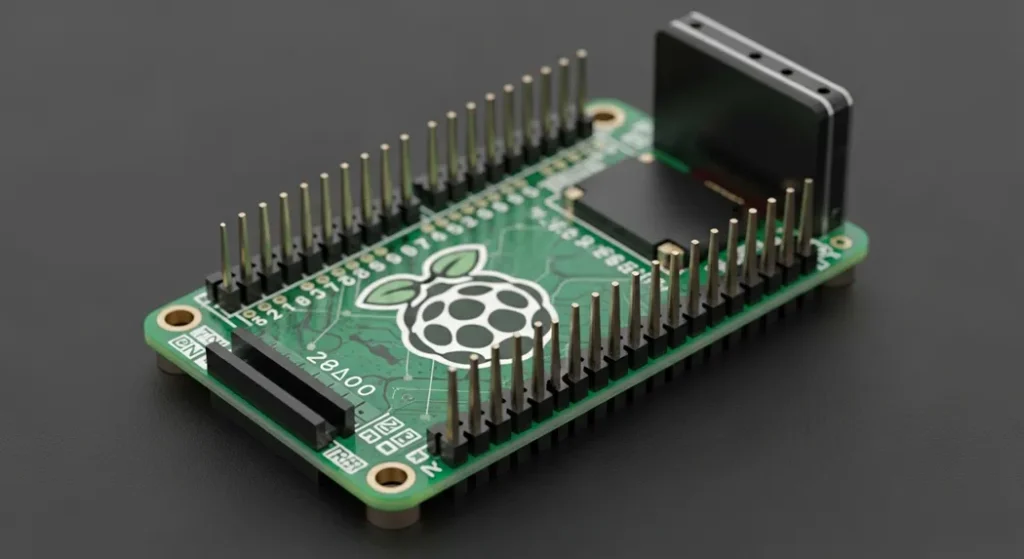Introduction to Electronic Circuits
Electronics can feel intimidating, but starting with simple electronic circuits is an engaging way to explore this dynamic field. Whether you’re a hobbyist, student, or curious about how electrical circuits power everyday devices, mastering electronics circuits is your gateway to innovation. This guide demystifies electronic circuits, teaching you to read and create simple circuit diagrams, understand components like resistors in series, resistors in parallel, and integrated circuits, and build hands-on projects. From LED circuits to digital circuits, we’ll provide step-by-step instructions for beginner-friendly electronic projects. Our aim is to show with practical, detailed content, including insights into printed PCB design and PCB circuit boards. Let’s spark your electronics journey!
What Are Electronic Circuits?

An electron device and circuit is a network of components that manipulate electrical signals to perform tasks like lighting LEDs, sounding alarms, or amplifying audio. These electric and circuit systems use components such as resistors in series and parallel, capacitors in series, zener diodes, and IC integrated circuits to achieve functionality. A circuit diagram is a visual blueprint, using standardized symbols to show connections, whether on a breadboard or a printed PCB. For beginners, learning to build simple circuits and understand PCB circuit boards is key to creating reliable electronics circuits. This guide covers these essentials with practical examples, including how to simulate circuits using an electronic circuit simulator.
Essential Electronic Circuit Components

To build electronic circuits, you need to know the core components and their roles in electrical circuits. A resistor controls current flow, shown as a zigzag line, often used in resistors in series to increase resistance or resistors in parallel to divide current, protecting components like LEDs. Capacitors store energy, depicted as parallel lines (curved for polarized types), used in capacitor series for filtering or timing in digital circuits. A zener diode regulates voltage, symbolized as a diode with bent lines at the cathode, ideal for stabilizing circuits. The diode bridge rectifier, a four-diode configuration, converts AC to DC, shown as a diamond of diodes. Transistors, like the BJT NPN transistor, act as switches or amplifiers, with an outward arrow in its symbol, used in circuits like an H-bridge for motor control. Integrated circuits (ICs), such as the op amplifier or 555 timer, combine multiple functions in a chip, represented as a rectangle with pins, perfect for complex tasks. For PCB circuit boards, components are soldered onto a printed PCB designed by a PCB assembly manufacturer. For component details, visit All About Circuits.
How to Read and Create Simple Circuit Diagrams

A simple circuit diagram is a roadmap for assembling electronics circuits, using symbols and lines to represent components and connections. Start by identifying the power source, like a battery (long and short lines for positive and negative). Trace connections to understand resistors in series and parallel, capacitor series, or diode bridge rectifier setups. Note polarity for components like zener diodes or IC integrated circuits, and identify the ground (downward triangle). To create a diagram, sketch the power source, add components like a BJT NPN transistor or op amplifier, and ensure logical connections, especially for PCB circuit boards. Tools like Fritzing or an electronic circuit simulator like CircuitLab help design and test circuit diagram examples, streamlining the process for printing circuit boards or prototyping.
Simple Electronic Circuits for Beginners
Below are 13 beginner-friendly electronic projects with detailed simple circuit schematics, components, and instructions, enhanced with keywords like printed PCB, digital circuits, and snap circuits for accessibility.
DC Lighting Circuit

This circuit lights an LED using a DC source, teaching resistors in series. You’ll need an LED, a 330Ω resistor, a 9V battery, a breadboard (or printed PCB for permanence), and wires. Connect the battery’s positive terminal to the resistor, then to the LED’s anode. The cathode connects to ground. The resistor limits current, protecting the LED. Power the circuit to light the LED. For PCB circuit boards, consult a PCB assembly manufacturer for professional assembly PCB. Learn more at Electronics Tutorials.
Rain Alarm

This circuit buzzes when water is detected, using BJT NPN transistors. Gather two BC547 transistors, resistors (1kΩ, 100kΩ), a buzzer, a 9V battery, a water sensor (metal strips), a breadboard (or printed PCB), and wires. Connect the sensor to the first transistor’s base via the 100kΩ resistor. The first transistor’s collector connects to the second transistor’s base. The second transistor’s collector feeds the buzzer, with its other terminal to the positive supply. Ground the emitters. Water triggers the buzzer. Test with water. For transistor circuits, see Homemade Circuit Projects.
Simple Temperature Monitor

This circuit uses a thermistor and zener diode to monitor temperature. You’ll need an NTC thermistor, a BC547 transistor, an LED, a zener diode (5V), resistors (10kΩ, 330Ω), a 9V battery, a breadboard, and wires. Connect the thermistor to the transistor’s base with a 10kΩ resistor to ground. The zener diode stabilizes voltage across the base. The transistor’s collector connects to the LED via the 330Ω resistor, with the cathode to ground. The emitter goes to ground. Heat reduces thermistor resistance, lighting the LED. Test by warming the thermistor. See Circuit Digest.
Touch Sensor Circuit
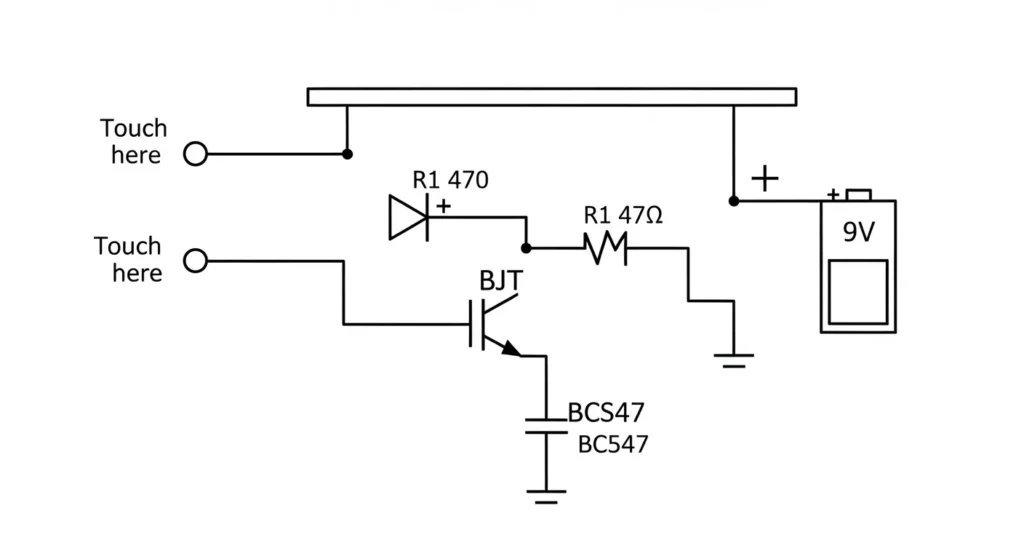
This circuit lights an LED on touch, using a BJT NPN transistor. You’ll need a BC547 transistor, an LED, a 330Ω resistor, touch wires, a 9V battery, a breadboard (or PCB circuit board), and wires. Connect touch wires to the transistor’s base. The collector connects to the LED via the 330Ω resistor, with the cathode to ground. The emitter goes to ground. Touching the wires lights the LED. For snap circuits versions, use modular kits. Explore sensors at Circuits DIY.
Multimeter Circuit
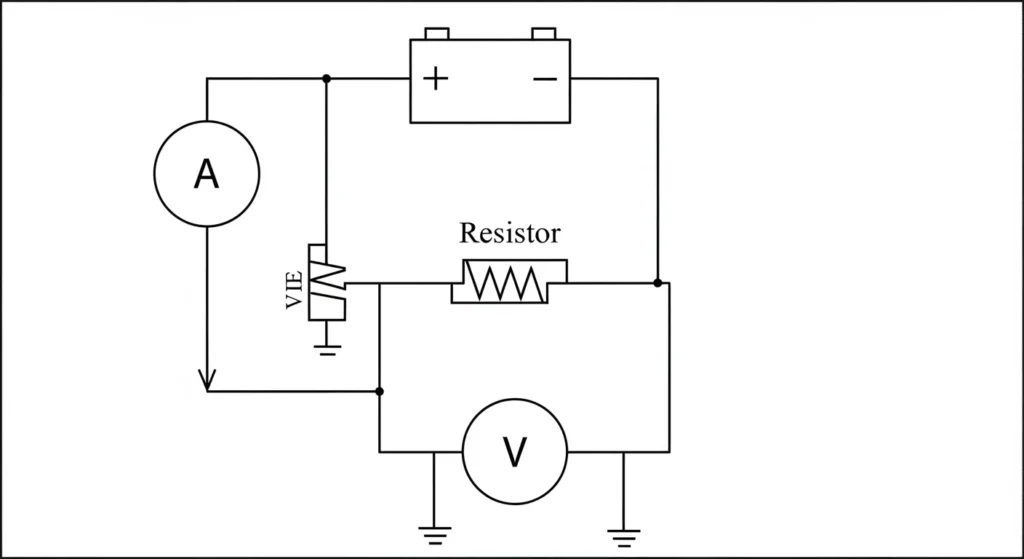
This circuit demonstrates voltage measurement with resistors in series and parallel. You’ll need a voltmeter module, a 9V battery, resistors (1kΩ, 10kΩ), a breadboard, and wires. Create a voltage divider with resistors in series across the battery, then place the 10kΩ resistor in parallel with the voltmeter’s probes. The voltmeter shows the voltage drop. Power the circuit to test. For multimeter tips, see Ladyada’s Multimeter Guide.
LED Flasher Circuit
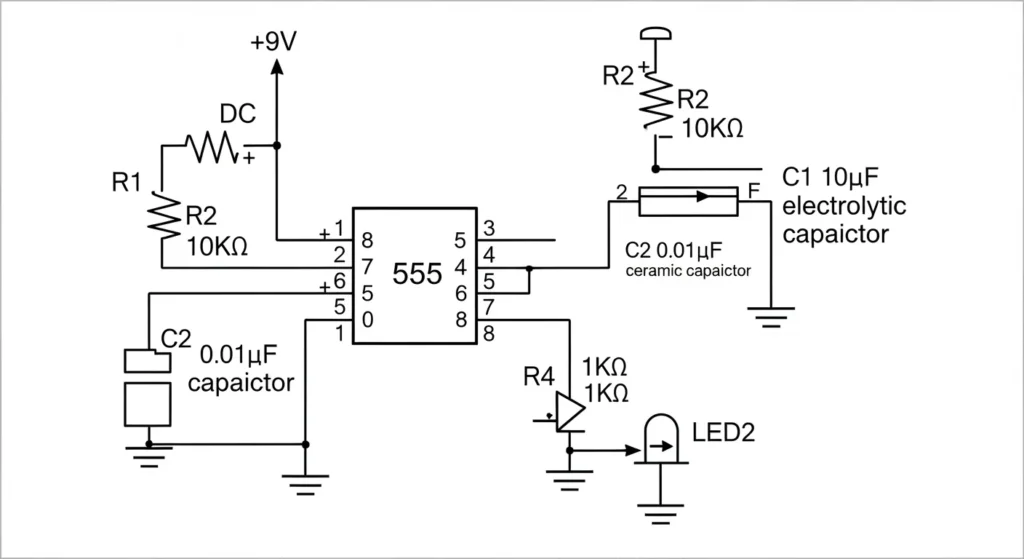
This circuit uses an IC integrated circuit (555 timer) to flash an LED. You’ll need a 555 timer, an LED, resistors (1kΩ, 10kΩ, 330Ω), a 10µF capacitor, a 9V battery, a breadboard, and wires. Connect pin 1 to ground, pin 8 to positive. Link pin 2 to pin 6, with the capacitor to ground. Pin 3 connects to the LED via the 330Ω resistor. Use resistors in series (1kΩ, 10kΩ) between pins 6, 7, and 8 for timing. Power the circuit to flash the LED. Simulate it with an electronic circuit simulator at CircuitLab.
Invisible Burglar Alarm
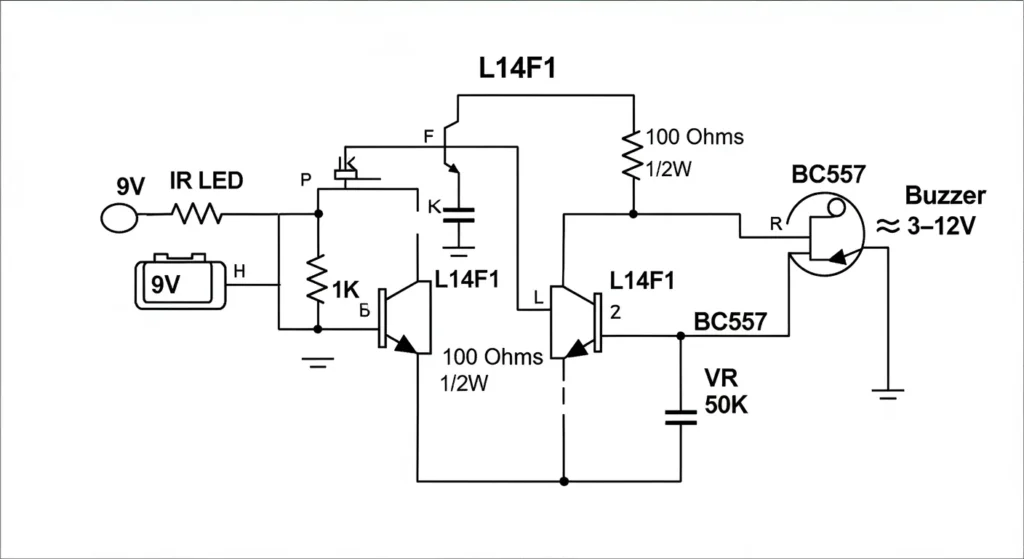
This circuit uses an LDR and diode bridge rectifier for light detection. You’ll need an LDR, a BC547 transistor, a buzzer, a diode bridge rectifier, resistors (10kΩ, 1kΩ), a 9V battery, a breadboard, and wires. Connect the LDR to the transistor’s base with a 10kΩ resistor to ground. The diode bridge rectifier ensures stable DC. The transistor’s collector connects to the buzzer. Cover the LDR to sound the buzzer. Test in varying light. For LDR circuits, see Electronics For You.
LED Circuit
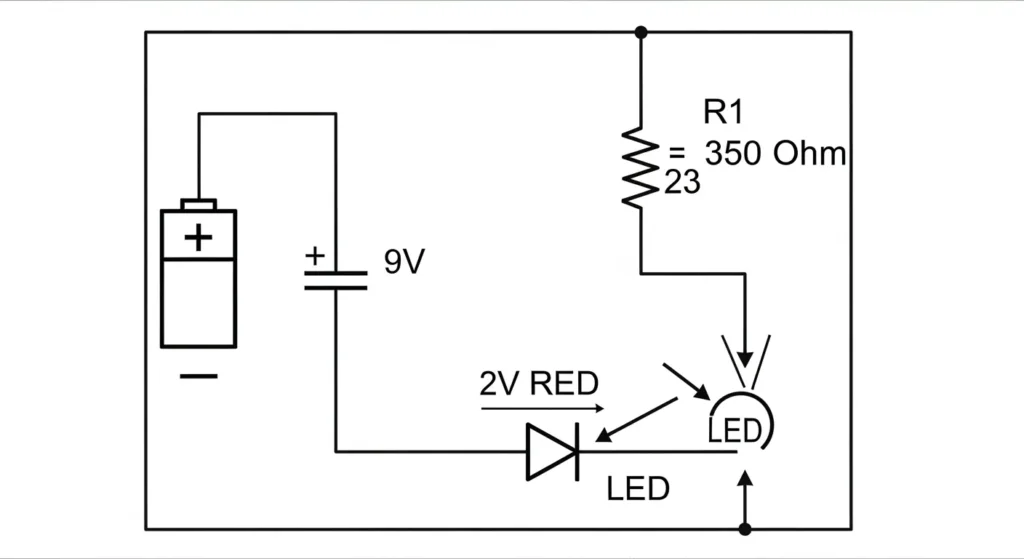
This circuit uses multiple LEDs with resistors in parallel. You’ll need three LEDs, 330Ω resistors, a 9V battery, a breadboard (or printed PCB), and wires. Connect each LED with its own 330Ω resistor to the positive terminal, with cathodes to ground, forming a parallel circuit. Power the circuit to light all LEDs. For assembly PCB, consult a PCB assembly manufacturer. See SparkFun for parallel circuits.
Simple Light Sensitivity Metronome Using Transistors
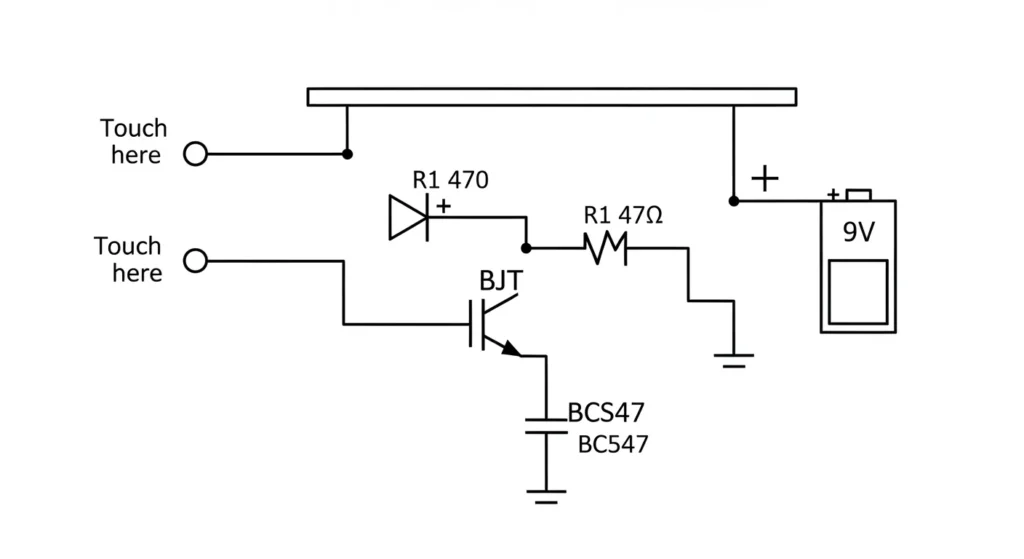
This circuit pulses an LED based on light, using BJT NPN transistors. You’ll need two BC547 transistors, an LED, resistors (10kΩ, 1kΩ, 330Ω), an LDR, a 9V battery, a breadboard, and wires. Connect the LDR to the first transistor’s base with a 10kΩ resistor to ground. The first transistor’s collector connects to the second transistor’s base. The second transistor’s collector connects to the LED via the 330Ω resistor. The LED pulses faster in bright light. Test with light changes. See BuildCircuit.
Touch-Based Sensitive Switch Circuit
This circuit toggles an LED with touch, using a Darlington pair and capacitor series. You’ll need two BC547 transistors, an LED, resistors (1MΩ, 330Ω), a 100nF capacitor, touch wires, a 9V battery, a breadboard, and wires. Connect touch wires to the first transistor’s base via the 1MΩ resistor and capacitor. The first transistor’s collector connects to the second transistor’s base. The second transistor’s collector connects to the LED. Touch to toggle the LED. For snap circuits kits, try this design. See Electronics Project.
Electronic Eye
This circuit detects light changes, using an LDR and op amplifier. You’ll need an LDR, an LM358 op amplifier, an LED, resistors (10kΩ, 330Ω), a 9V battery, a breadboard, and wires. Connect the LDR to the op amplifier’s inverting input with a 10kΩ resistor to ground. The output connects to the LED via the 330Ω resistor. The LED lights when light hits the LDR. Test in different lighting. For digital circuits, see Circuit Basics.
FM Transmitter Using UPC1651
This circuit transmits audio via FM, using an IC integrated circuit. You’ll need a UPC1651 IC, a microphone, resistors (1kΩ, 10kΩ), capacitors (10pF, 100nF), an antenna, a 9V battery, a breadboard, and wires. Connect the microphone to the UPC1651’s input via the 100nF capacitor. Tune frequency with resistors and capacitors. Connect the antenna to the output. Power and tune an FM radio to hear audio. For printing circuit boards, use a PCB assembly manufacturer. See Electronics Notes.
Automatic Washroom Light
This circuit uses a PIR sensor and H-bridge for motion-activated lighting. You’ll need a PIR sensor, a BC547 transistor, an LED (or relay), resistors (1kΩ, 330Ω), a 9V battery, a breadboard, and wires. Connect the PIR sensor’s output to the transistor’s base via the 1kΩ resistor. The transistor’s collector connects to the LED. Motion triggers the LED. For motor control, adapt with an H-bridge. Test with motion. See Last Minute Engineers.
Comparison of Simple Electronic Circuits
Here’s a comparison of key circuits, including PCB circuit boards and digital circuits, to help you choose:
| Circuit | Complexity | Key Components | Learning Focus |
| DC Lighting Circuit | Low | LED, Resistors in Series | Basic connections, Printed PCB |
| LED Flasher Circuit | Medium | IC Integrated Circuit, LED | Timing, Electronic Circuit Simulator |
| Rain Alarm | Medium | BJT NPN Transistor, Buzzer | Transistor switching, sensors |
| Touch Sensor Circuit | Low | BJT NPN Transistor, LED | Human conductivity, Snap Circuits |
| Automatic Washroom Light | Medium | PIR Sensor, H-Bridge | Motion detection, Digital Circuits |
This table emphasizes electronics circuits suitable for assembly PCB and prototyping.
Tips for Building and Repairing Circuits
Use a breadboard for prototyping or a printed PCB for permanent circuits, available via printing circuit boards services. Check polarity for zener diodes and capacitors in series to avoid damage. Secure connections to prevent failures, especially on PCB circuit boards. A multimeter is crucial for repairing circuit boards; measure voltages and currents to diagnose issues. Stick to low-voltage DC for safety. If a circuit fails, verify the simple circuit schematic and component values. For repairing circuit boards, inspect solder joints and replace faulty components like op amplifiers. Simulate designs with an electronic circuit simulator like Tinkercad. For troubleshooting, see Instructables.
Tools and Resources for Beginners
Invest in a breadboard or snap circuits for prototyping, available from Adafruit. A multimeter is essential for repairing circuit boards; learn usage at SparkFun. Use an electronic circuit simulator like CircuitLab to test circuit designs. Starter kits from DigiKey include components like zener diodes and IC integrated circuits. For tutorials on digital circuits and H-bridge designs, explore CircuitBread. For printing circuit boards, contact a PCB assembly manufacturer for professional assembly PCB.
Conclusion
Mastering simple electronic circuits is an exciting path to understanding electronics circuits. By learning components like resistors in series and parallel, zener diodes, op amplifiers, and diode bridge rectifiers, and building projects like LED flashers or FM transmitters, you’ll gain practical skills. Use breadboards for prototyping or printed PCBs for durability, and simulate designs with an electronic circuit simulator. These electronic projects for beginners will boost your confidence. Share your creations or ask about repairing circuit boards in the comments—we’re here to help!
About the Author: Dr. Emily is an electrical engineering professor with 12 years of experience in electronic circuit design. She’s passionate about teaching electronics for beginners and digital circuits.